Unleashing the Power of Amazon S3: A Step-by-Step Guide to Harnessing Cloud Storage
Table of contents
- Introduction:
- Step 1: Setting Up Your Amazon S3 Account :
- Step 2: Creating an S3 Bucket :
- Step 3: Uploading Files to Your S3 Bucket :
- Step 4: Managing Access and Security :
- Step 5: Retrieving and Sharing Your S3 Files :
- Step 6: Scaling and Performance Optimization :
- Step 7: Cost Optimization and Lifecycle Policies :
- Step 8: Monitoring and Analytics:
- Conclusion:
Introduction:
In today's digital age, storing and managing data has become a paramount concern for individuals and businesses alike. Amazon Simple Storage Service, popularly known as Amazon S3, has emerged as a powerful and reliable solution for cloud storage. In this comprehensive guide, we will explore the ins and outs of Amazon S3, covering everything from setup to advanced features, empowering you to harness the full potential of this cloud storage giant.
Step 1: Setting Up Your Amazon S3 Account :
To embark on your Amazon S3 journey, the first step is to create an AWS (Amazon Web Services) account. Visit the AWS website (aws.amazon.com) and click on the "Create an AWS Account" button. Follow the on-screen instructions to provide the necessary details, choose a payment plan, and complete the registration process. Once your account is set up, you can log in to the AWS Management Console.
Step 2: Creating an S3 Bucket :
After logging in to the AWS Management Console, navigate to the S3 service. A bucket in Amazon S3 is similar to a folder, acting as a container for your data. Click on the "Create bucket" button and choose a unique name for your bucket. Select the region where you want to store your data, keeping in mind factors like proximity and compliance regulations. Configure additional settings like versioning, logging, and encryption based on your requirements.
Step 3: Uploading Files to Your S3 Bucket :
With your bucket created, it's time to upload files to it. Click on your bucket's name in the S3 management console, then select the "Upload" button. Choose the files you want to upload from your local machine and click "Next." Configure optional settings like permissions, metadata, and storage class, which determine the availability and durability of your files. Finally, click "Upload" to start transferring your files to the S3 bucket.

Step 4: Managing Access and Security :
Ensuring secure access to your data is crucial. Amazon S3 provides various mechanisms to control access and permissions. Access Control Lists (ACLs) and Bucket Policies allow you to define who can read, write, or delete objects in your bucket. Additionally, Identity and Access Management (IAM) enables fine-grained access control at the user or group level. Utilize these features to create secure access policies and protect your data from unauthorized access.
Step 5: Retrieving and Sharing Your S3 Files :
Once your files are stored in Amazon S3, retrieving and sharing them becomes a breeze. To access your files, click on the bucket name and navigate to the desired object. You can either download the file directly or generate a pre-signed URL for temporary access. Pre-signed URLs are ideal for sharing files with specific individuals or embedding them in applications without compromising security.
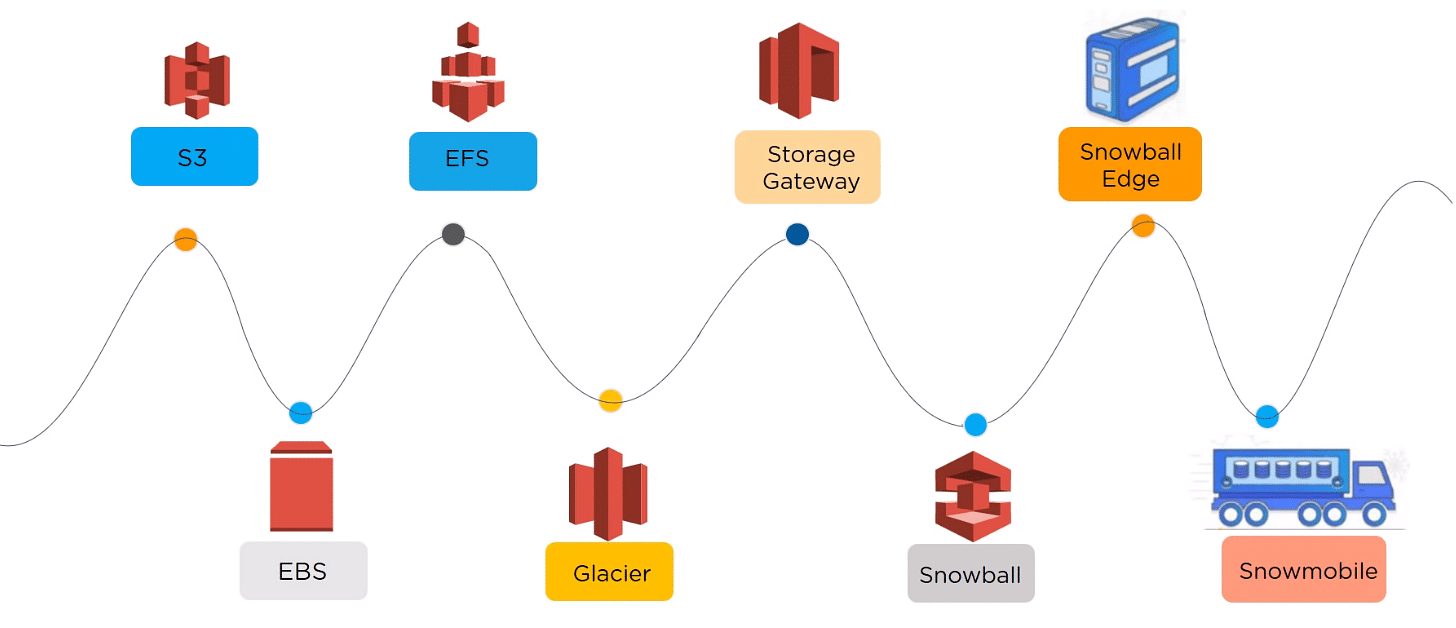
Step 6: Scaling and Performance Optimization :
Amazon S3 is designed to handle vast amounts of data and high traffic loads efficiently. To optimize performance, consider utilizing features like multi-part uploads for large files, which enhances parallelization and reusability. Moreover, leverage Amazon S3 Transfer Acceleration to speed up data transfers globally by utilizing Amazon CloudFront's content delivery network (CDN).
Step 7: Cost Optimization and Lifecycle Policies :
Understanding and optimizing costs is crucial when using any cloud service. Amazon S3 provides multiple storage classes, including Standard, Intelligent-Tiering, Glacier, and others, each with varying costs and access times. Analyze your data access patterns and leverage S3 Lifecycle Policies to automatically transition objects to lower-cost storage classes or archive them to Glacier for long-term retention.
Step 8: Monitoring and Analytics:
To gain insights into your Amazon S3 usage, leverage the built-in monitoring and analytics capabilities. Enable logging to track bucket access, errors, and other important events. Utilize AWS CloudTrail for detailed API activity monitoring. For deeper analytics, consider integrating with Amazon S3 Storage Lens or leveraging AWS services like Amazon Athena or Amazon QuickSight to perform advanced queries and visualize your storage metrics.
Conclusion:
Amazon S3 is a game-changer in the world of cloud storage, offering scalable, durable, and secure storage for all your data. By following the step-by-step guide outlined in this blog, you have now acquired the necessary knowledge to create an Amazon S3 account, set up buckets, upload and manage files, control access, optimize performance and costs, and monitor your storage usage. Embrace the power of Amazon S3 and unlock a world of possibilities for your data storage needs. Happy storing!

To connect with me - https://www.linkedin.com/in/subhodey/

