Unleashing the Potential of Amazon RDS: A Complete Guide to Harnessing Powerful Database Management
Amazon RDS: What is it?
A relational database service offered by Amazon Web Services is called Amazon RDS. An example of a database type that stores data in tables with rows and columns is a relational database. An affordable, resizable relational database that meets industrial standards is offered by Amazon RDS. It offers customers ways to set up, run, and scale a relational database more easily in the cloud. Amazon RDS
features include:
It oversees backups, recovery, automatic failure detection, and software patching. provides the option to choose between manual backup snapshots and automated backups. You can always restore the backups in the event of data loss. the freedom to choose between MySQL, MariaDB, PostgreSQL, Oracle, and Microsoft SQL Server as your database engine. Utilise AWS IAM (Identity and Access Management) to increase security.
Benefits of Amazon RDS
Utilisation:**
Since AWS RDS is a fully managed service, Amazon handles all aspects of database administration, including provisioning hardware, setting up software, and controlling backups. Your IT team and developers can now concentrate on other projects because of this.
scalability:
Due to the great degree of scalability provided by AWS RDS, you may quickly add or subtract database capacity as required. It is therefore perfect for applications with varying traffic patterns.
Security: A wide range of security features, including encryption, access control, and auditing, are available with AWS RDS. This assists you in preventing unauthorised access to your data.
Cost-Effective:
AWS RDS is a cost-effective option for hosting your databases. You can save money by only paying for the resources you utilise.
Database selection Engine in RDS:
Selecting the appropriate database engine while utilising AWS RDS (Relational Database Service) is an important choice that affects the functionality, compatibility, and performance of your applications. Several well-known database engines are supported by AWS RDS, including MySQL, PostgreSQL, Oracle, SQL Server, and Amazon Aurora. When choosing an engine, it's important to take into account the following characteristics because each engine has strengths and use cases of its own.
Scalability and Performance: Consider your application's performance requirements. Take into account elements like response time, read and write operations, and transaction throughput. Due to its performance and scalability, MySQL and PostgreSQL are well-suited for high-traffic applications. With its novel storage and replication design, Amazon Aurora, a MySQL and PostgreSQL-compatible database, delivers improved performance and scalability.
Functions and characteristics: Analyse the particular features and functionality that each database engine offers. Because of its simplicity of use, broad community support, and applicability, MySQL is well-liked. Advanced features offered by PostgreSQL include full-text search functionality, JSON support, and effective transaction management. For businesses needing extensive enterprise-grade capabilities like advanced analytics, security, and high availability options, Oracle and SQL Server are acceptable options.
Application Compatibility: Take into account how well the database engine works with the applications and frameworks you currently use. It may be advantageous to continue with the same engine for applications built with MySQL or PostgreSQL for a seamless conversion and less development work. You can switch engines if necessary thanks to AWS RDS's tools and resources that make database transfer across engines easier.
Vendor Lock-In and Portability: Consider the database engine's potential vendor lock-in and portability issues. AWS RDS offers managed services for well-known open-source engines like MySQL and PostgreSQL, enabling you to move your databases to other cloud service providers or self-managed environments as needed. Selecting an open-source engine can be a good option if you anticipate the requirement for portability and flexibility in the future.
Cost and Licencing: Take into account the database engine's licencing requirements and related expenses. While MySQL and PostgreSQL are open-source and often have reduced licencing charges, Oracle and SQL Server are commercial database engines with additional licencing fees. You can choose the engine that fits your budget and licencing needs with the help of AWS RDS, which provides alternatives for both licenced and open-source engines.
Amazon RDS Pricing
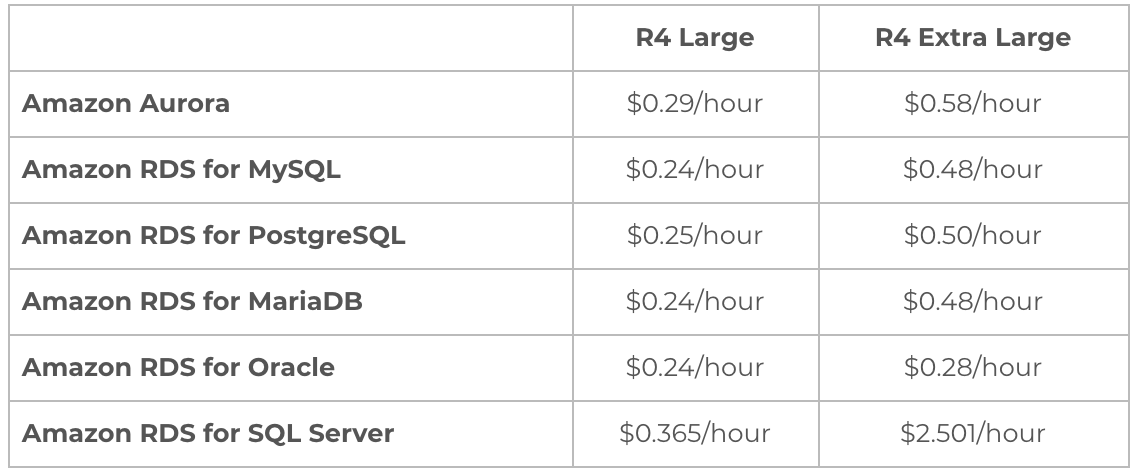
You can test your environment using the basic settings of Amazon RDS for free. If you set up Amazon RDS for your business with more frequent usage, the costs will vary depending on how the resources are used. The cost of Amazon RDS relies on several different database engines, including Amazon Aurora, My SQL, PostgreSQL, Maria DB, Oracle, and Microsoft SQL Server. The following parameters are used to determine how much Amazon RDS will cost to operate.
Reserved Instances, On-Demand DB Instances, Backup Storage Snapshots, Export Data Transfer.
Create Amazon RDS
- After visiting your AWS console, search for RDS in the top search bar. Click on the RDS Service.
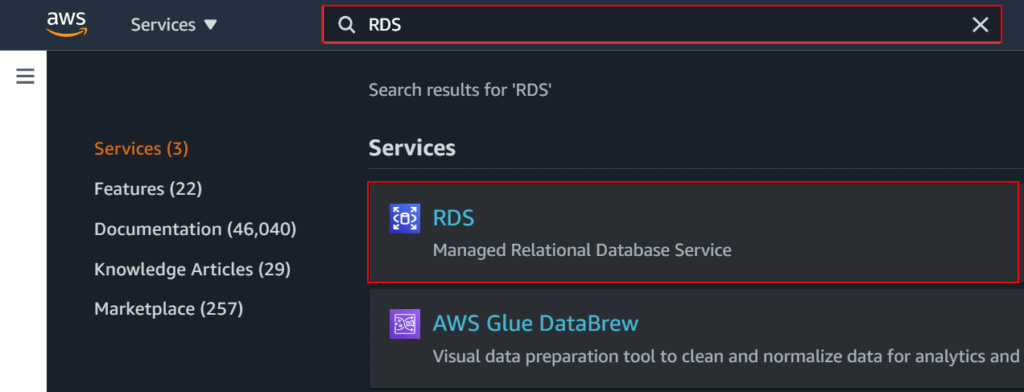
- A new window will display on your screen when you click the RDS Service. Two options will be given to you for creation. The first option is Standard Create, which gives you the option to select all the extra settings and customizations. The other option is Easy Create, which will choose your RDS's default settings on its own. You can choose any choice based on your needs, however for a beginner-friendly creation process, lets choose Easy Create.
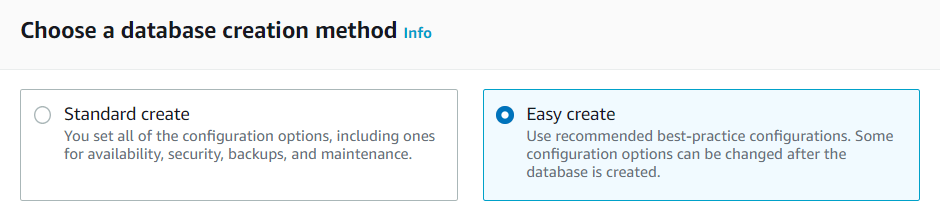
- Choose the RDS Engine at this point. Amazon Aurora, My SQL, Maria DB, PostgreSQL, Oracle, and Microsoft SQL Server are the several RDS Engine types that are offered. You can choose from any of the RDS engines depending on your needs. In my instance, Lets choose MySQL.
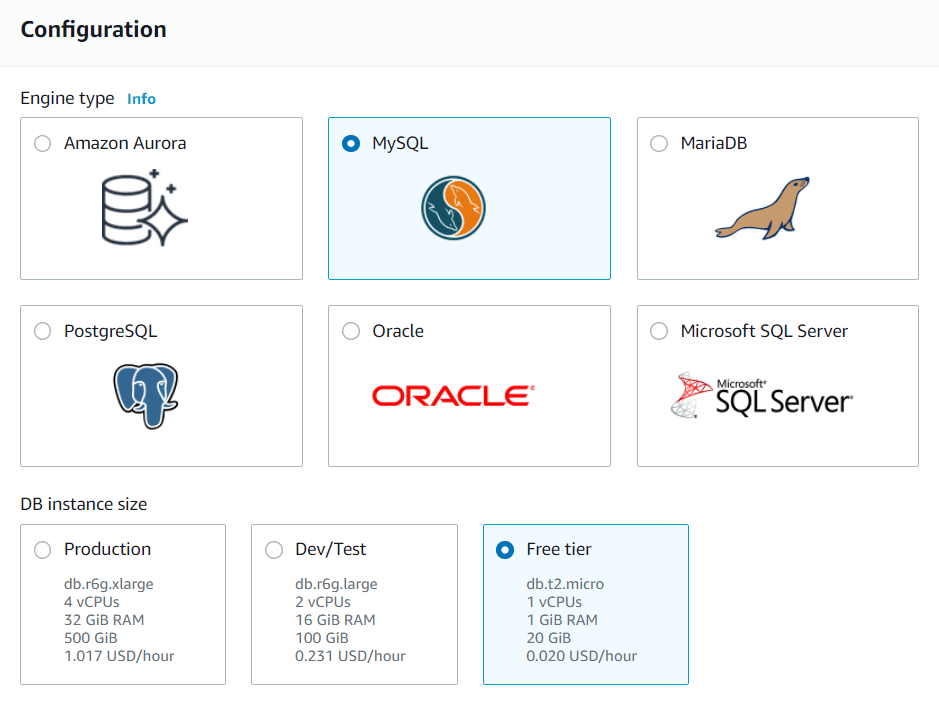
Now, in the settings of the Amazon RDS, fill in all the details. First is the DB cluster identifier field. Fill it with the name you want to assign to your database.
Only this much needs to be configured for the Easy Create option; all other default settings are used. Finally, all of the default options for your AWS RDS are displayed for you to match to your requirements.
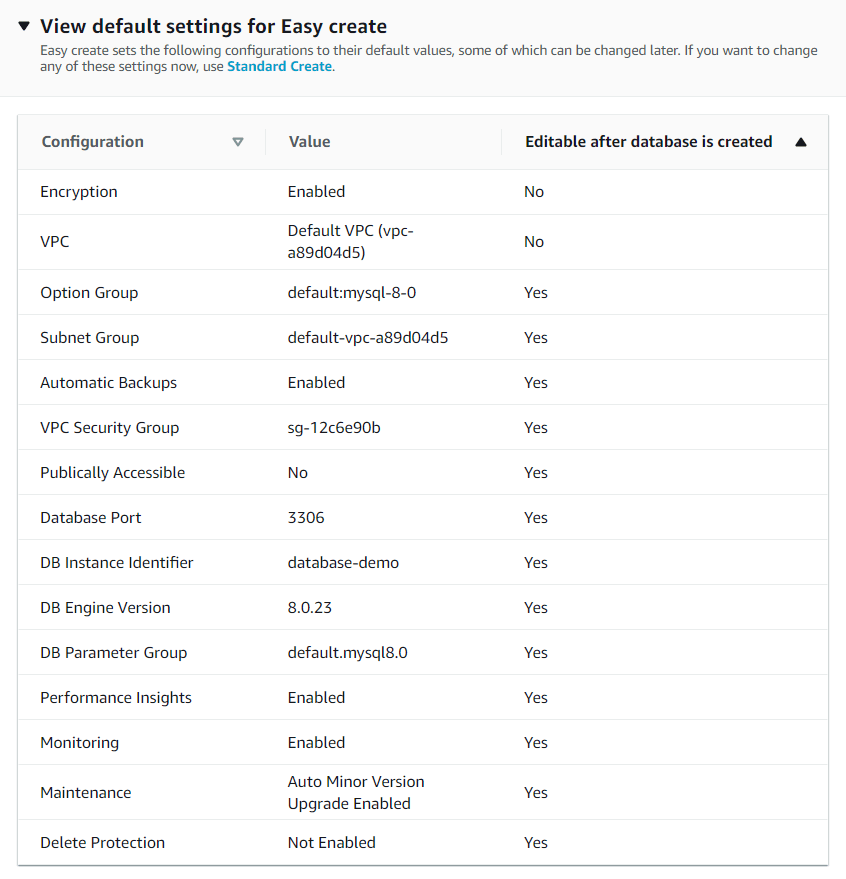
- Now, the final step is to click on the Create Database button.
Thats it!!!!!!!!!!!!!!!!!!!!!
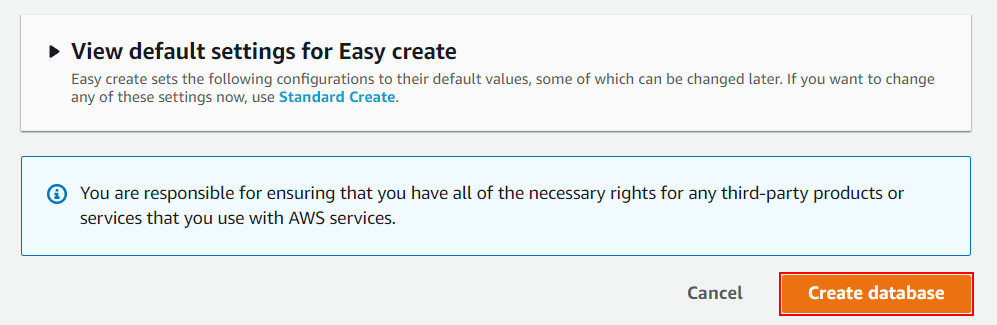
Managing Amazon RDS :
You are led to the screen where all of your databases are displayed after the database has been established. If you have created numerous databases, you can search for your database name in the search area. Your database's status is displayed shortly after it is created. It won't be fully accessible for a few moments. You can also edit and remove the databases you've built from the window.
# Download your SQL client and configure it. For the MySQL engine, the MySQL Workbench tool is needed.
Scaling and Optimization :
Regularly monitor the performance of your RDS instance using CloudWatch metrics and logs. Based on the workload and usage patterns, you can scale your instance vertically by changing the instance size or horizontally by adding Read Replicas. Optimize your database by tuning parameters, indexing, and optimizing queries to ensure efficient operations.
Remember, the specific steps and options may vary slightly depending on the chosen database engine and the AWS Management Console's layout. Utilize the official AWS documentation for the selected database engine to obtain precise instructions and visual aids for each step.
Conclusion:
Amazon RDS empowers businesses to focus on their applications instead of managing complex database infrastructure. By following this step-by-step guide, you have now learned how to set up and leverage the power of Amazon RDS. Remember to regularly monitor, optimize, and scale your RDS instances to ensure smooth operations and excellent performance. Embrace the convenience and scalability offered by Amazon RDS, and unlock new possibilities for your business's data management needs. Happy scaling!

To connect with me - https://www.linkedin.com/in/subhodey/

