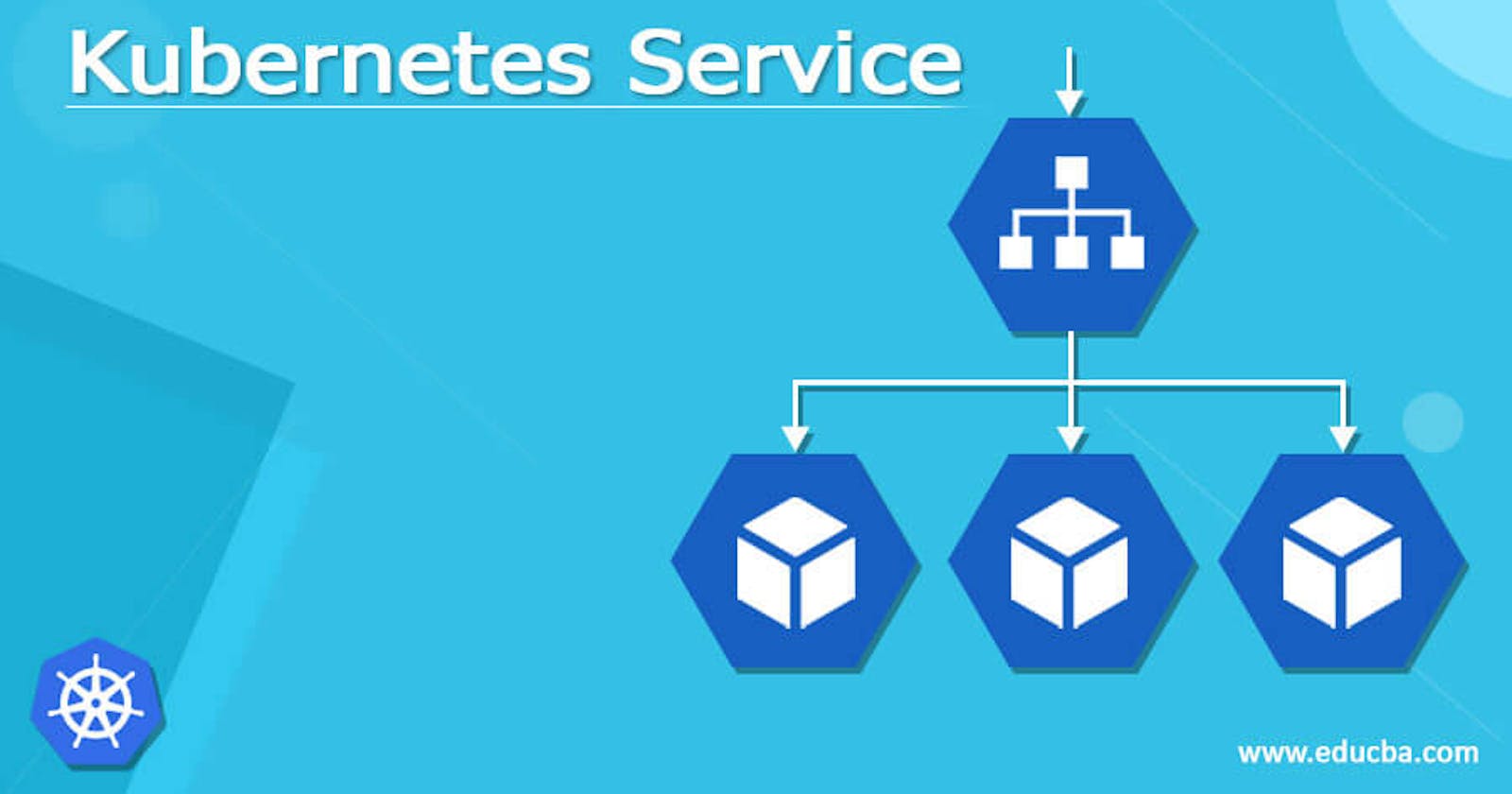Table of contents
- Introduction:
- In Kubernetes, a service and a deployment serve different purposes:
- Components of a Kubernetes Service:
- Types of Kubernetes Services: Kubernetes provides different types of services based on the requirements and access levels:
- Task 1: Create a Service for Your todo-app Deployment
- Task 2: Create a ClusterIP Service for Accessing the todo-app from Within the Cluster
- Task 3: Create a LoadBalancer Service for Accessing the todo-app from Outside the Cluster
- Accessing a Kubernetes service can be done using two common methods:
- Conclusion:
Introduction:
Kubernetes is a powerful container orchestration platform that enables efficient deployment and networking of applications. In this blog post, we will explore the process of creating services for a todo-app deployment in Kubernetes. We'll cover different types of services, including ClusterIP and LoadBalancer, and demonstrate how to apply them to your Kubernetes cluster. By the end of this blog post, you'll have a solid understanding of managing deployments and networking in Kubernetes.
In Kubernetes, a service and a deployment serve different purposes:
Deployment: A deployment is responsible for managing the lifecycle of pods and ensuring the desired number of replicas are running in the cluster. It defines the containerized application, its configuration, and scaling options. Deployments enable rolling updates, scaling, and rolling back to previous versions of the application.
Service: A service provides networking capabilities to expose the pods and enable communication between them. It abstracts the pods' IP addresses and provides a stable endpoint for accessing the application. Services ensure that network traffic is correctly routed to the appropriate pods, even as pods are created or terminated. Services can be accessed from within the cluster or from outside, depending on their type and configuration.
Components of a Kubernetes Service:
A Kubernetes service consists of the following core components:
Label Selector: A label selector is used to identify the pods that the service should target. By selecting pods with specific labels, the service ensures that it only routes traffic to the desired pods.
ClusterIP: The ClusterIP is the internal IP address assigned to the service within the cluster. It allows other pods or services within the cluster to communicate with the service.
Ports: The service defines the ports that it listens on and forwards traffic to the corresponding ports of the target pods.
Types of Kubernetes Services: Kubernetes provides different types of services based on the requirements and access levels:
ClusterIP: This is the default service type and exposes the service only within the cluster. It assigns an internal IP address to the service, allowing other components within the cluster to communicate with it.
NodePort: NodePort service type exposes the service on a static port on each cluster node's IP address. It enables external access to the service by routing traffic from the specified port to the service.
LoadBalancer: LoadBalancer service type provisions an external load balancer, typically provided by the cloud provider, and directs traffic to the service. It allows external access to the service from outside the cluster.
ExternalName: This type of service does not define any ports or selectors. Instead, it maps the service to a DNS name specified in the external Name field. It acts as a DNS alias for an external resource.
Task 1: Create a Service for Your todo-app Deployment
The first task is to create a Service definition for your todo-app Deployment in a YAML file. Once you've created the definition, you'll need to apply it to your K8s (minikube) cluster using the
kubectl apply -f service.yml -n <namespace-name> command.
After applying the definition, you should verify that the Service is working by accessing the todo-app using the Service's IP and Port in your Namespace.
To expose a service named ‘service-backend’ on the deployment ‘deployment-backend’ you would use:
apiVersion: v1
kind: Service
metadata:
name: todo-app-service
spec:
selector:
app: todo-app
ports:
- protocol: TCP
port: 80
targetPort: 8080
type: ClusterIP
Task 2: Create a ClusterIP Service for Accessing the todo-app from Within the Cluster
The second task is to create a ClusterIP Service definition for your todo-app Deployment in a YAML file. After creating the definition, you'll need to apply it to your K8s (minikube) cluster using the
kubectl apply -f cluster-ip-service.yml -n <namespace-name> command.
Once the ClusterIP Service is applied, you should verify that it's working by accessing the todo-app from another Pod in the cluster in your Namespace.
apiVersion: v1
kind: Service
metadata:
name: todo-app-clusterip-service
spec:
selector:
app: todo-app
ports:
- protocol: TCP
port: 80
targetPort: 8080
type: ClusterIP
Task 3: Create a LoadBalancer Service for Accessing the todo-app from Outside the Cluster
The third and final task is to create a LoadBalancer Service definition for your todo-app Deployment in a YAML file. After creating the definition, you'll need to apply it to your K8s (minikube) cluster using the
kubectl apply -f load-balancer-service.yml -n <namespace-name> command.
Once the LoadBalancer Service is applied, you should be able to access the todo-app from outside the cluster.
apiVersion: v1
kind: Service
metadata:
name: todo-app-loadbalancer-service
spec:
selector:
app: todo-app
ports:
- protocol: TCP
port: 80
targetPort: 8080
type: LoadBalancer
Accessing a Kubernetes service can be done using two common methods:
- DNS (Domain Name System): This is the most common and recommended method for discovering services in Kubernetes. When a service is created, a DNS entry is automatically generated in the cluster's DNS server. The DNS entry follows the format
<service-name>.<namespace>.svc.cluster.local. Applications within the cluster can simply use the service name to resolve and connect to the service.
For example, if you have a service named my-service in the default namespace, other pods within the cluster can access it using the DNS name my-service.default.svc.cluster.local.
- Environment Variables: Another method to access a Kubernetes service is by using environment variables. When a service is created, the kubelet adds environment variables to the pods running on each node. These environment variables contain the details of the service, such as the service name, IP address, and port.
To access the service within a pod, you can use the environment variables provided by Kubernetes. The format of these environment variables is typically <SERVICE_NAME>_SERVICE_HOST for the service's IP address and <SERVICE_NAME>_SERVICE_PORT for the service's port.
For example, if you have a service named my-service, you can access its IP address using the environment variable MY_SERVICE_SERVICE_HOST and its port using MY_SERVICE_SERVICE_PORT.
By utilizing either the DNS or environment variable method, applications running within the cluster can easily discover and connect to the services they require in Kubernetes.
Conclusion:
In this blog post, we explored the process of creating services for a todo-app deployment in Kubernetes. We covered the steps required to create a service, such as defining the YAML files, applying the service definitions to the cluster, and verifying their functionality. Additionally, we discussed the different types of services, including ClusterIP and LoadBalancer, and demonstrated how they enable internal and external access to the todo-app deployment. By following these steps, you can effectively manage deployments and networking in Kubernetes, providing seamless access to your applications.