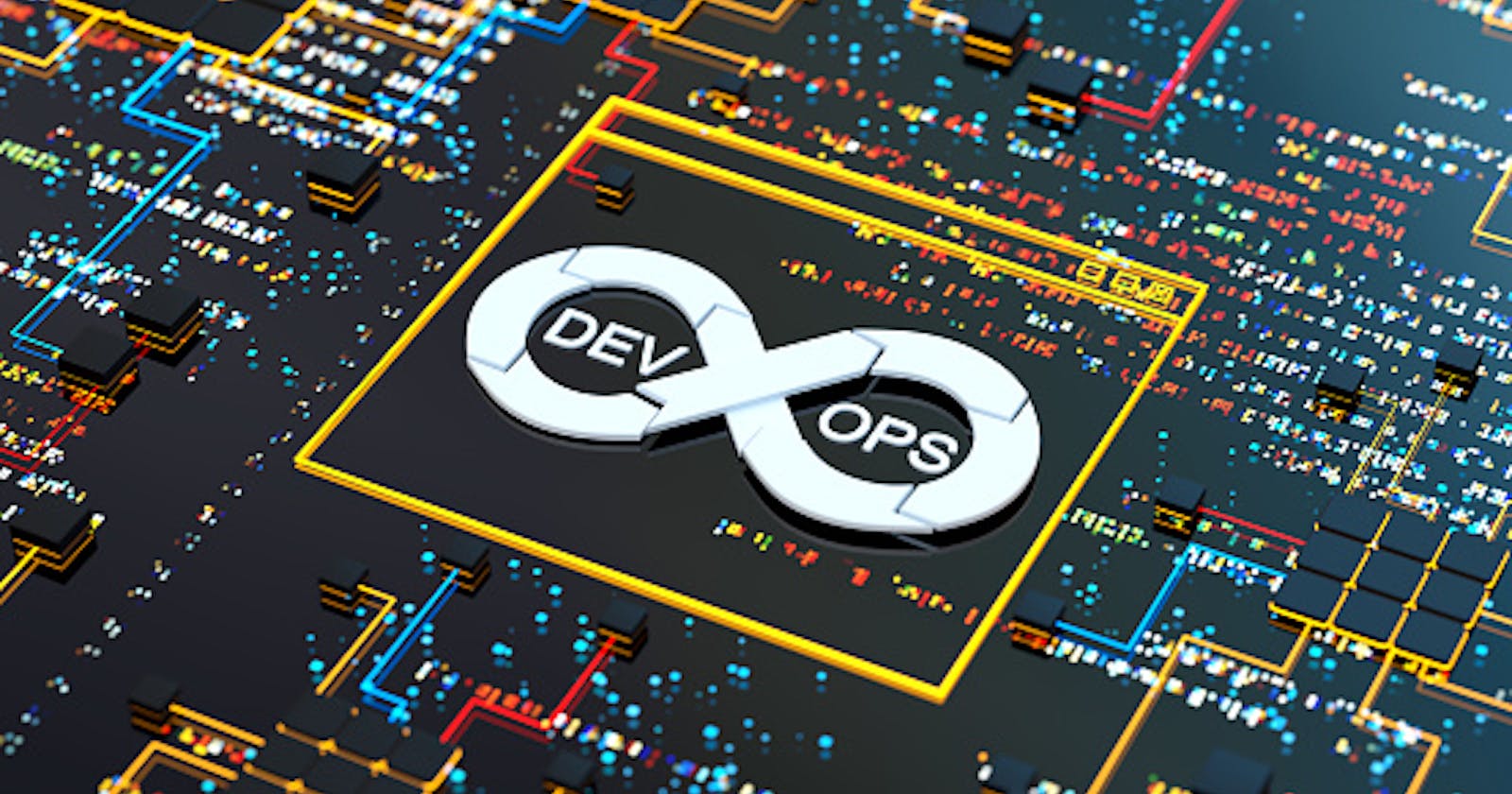Introduction:
File management is one of the most important tasks in any operating system. In Linux, the file management system is well-defined and provides several tools and commands to manage files and directories. Understanding file management is crucial for Linux system administrators as it is an essential part of maintaining and securing a Linux-based system.
In this blog, we will discuss the file management system in Linux, including some common commands and tools that are used to manage files.
File System Hierarchy:
Linux has a hierarchical file system that is organized in a tree-like structure. The root directory of the file system is denoted by a forward slash (/), and all other directories and files are organized underneath it. The directory structure of Linux is as follows:
The Linux file system hierarchy consists of the following directories:
/bin - contains essential binary files, such as commands used by all users.
/boot - contains the files needed to boot the system.
/dev - contains device files for hardware devices.
/etc - contains system configuration files.
/home - contains user home directories.
/lib - contains library files.
/media - contains mount points for removable media, such as USB drives.
/mnt - contains mount points for file systems mounted temporarily.
/opt - contains optional software packages.
/proc - contains system process information.
/root - contains the home directory for the root user.
/sbin - contains system binary files used by the system administrator.
/tmp - contains temporary files.
/usr - contains user binaries, libraries, and documentation.
/var - contains variable data, such as log files.
File Permissions:
Linux file permissions determine who can access files and what actions they can perform on those files. The file permissions are represented by a set of three characters, such as rwx, which stands for read, write, and execute.
The Linux file system uses the following file permissions:
r - read permission
w - write permission
x - execute permission
- no permission
The file permissions are represented as a series of three characters for the owner, group, and others. For example, if a file has permissions set as -rw-r--r--, it means that the owner can read and write to the file, the group can only read the file, and others can also only read the file.
Commands for File Management:
ls - The ls command is used to list files and directories in the current directory or any other specified directory. The basic syntax for the ls command is as follows:
ls [options] [directory]cd - The cd command is used to change the current directory. The basic syntax for the cd command is as follows:
cd [directory]
- cp - The cp command is used to copy files and directories from one location to another. The basic syntax for the cp command is as follows:
cp [options] source_file destination_file
- mv - The mv command is used to move or rename files and directories. The basic syntax for the mv command is as follows:
mv [options] source_file destination_file
- rm - The rm command is used to remove files and directories. The basic syntax for the rm command is as follows:
rm [options] file
- mkdir - The mkdir command is used to create new directories. The basic syntax for the mkdir command is as follows:
mkdir [options] directory_name
- rmdir - The rmdir command is used to remove empty directories. The basic syntax for the rmdir command is as follows:
rmdir [options] directory_name
- chmod - The chmod command is used to change the permissions of files and directories. The basic syntax for the chmod command is as follows:
chmod [options] mode file
- chown - The chown command is used to change the owner of files and directories. The basic syntax for the chown command is as follows:
chown [options] owner file
- find - The find command is used to search for files and directories based on various criteria. The basic syntax for the find command is as follows:
find [options] directory -name filename
Conclusion:
In conclusion, file management is an essential task for Linux system administrators. In this blog, we have discussed the file system hierarchy and some commonly used commands for file management in Linux. There are many more commands and tools available for file management in Linux.