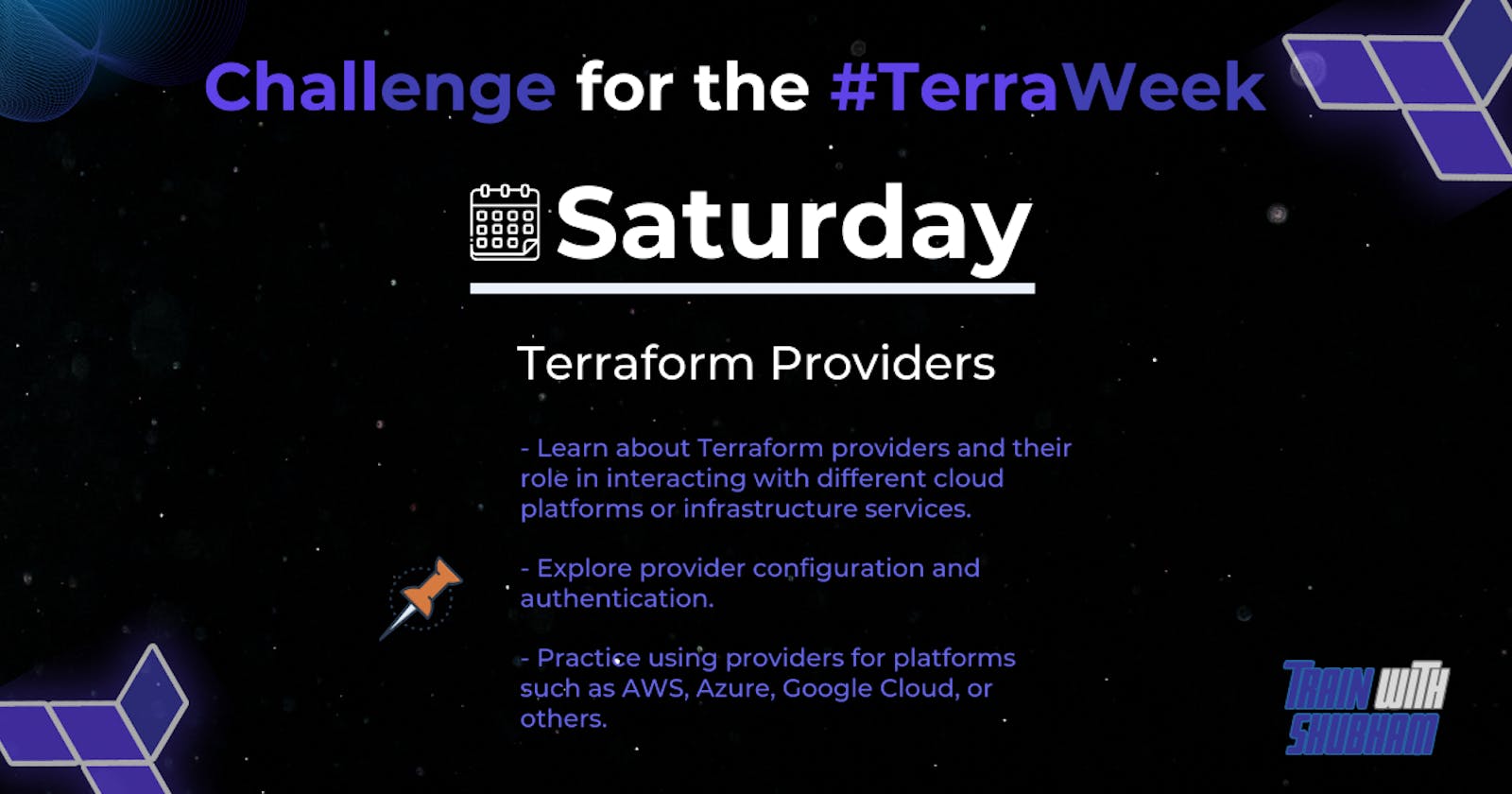Exploring Terraform Providers: Seamless Resource Management Across Cloud Platforms
Table of contents
- Introduction:
- Understanding Providers in Terraform:
- Significance of Terraform Providers in Resource Management:
- Comparing Terraform Providers across Cloud Platforms:
- Configuring and Authenticating Providers in Terraform:
- Authenticating Providers in Terraform on Your Local Machine:
- Hands-on Experience with Terraform Providers for AWS:
Introduction:
Terraform, an open-source infrastructure as code (IaC) tool, provides a powerful way to manage resources across various cloud platforms and infrastructure services. One of the key elements of Terraform's flexibility and extensibility is its concept of providers. In this blog post, we will delve into the significance of providers in Terraform, and their capabilities across different cloud platforms, and learn how to configure and authenticate providers for seamless integration. Additionally, we will explore hands-on examples using Terraform providers for AWS.
Understanding Providers in Terraform:
Terraform providers serve as the bridge between Terraform and the target infrastructure or cloud platforms. They enable Terraform to manage resources in different environments by abstracting the underlying API calls and interactions. Providers define the resources and data sources available for configuration in Terraform, allowing users to describe the desired state of their infrastructure.
Significance of Terraform Providers in Resource Management:
Terraform providers offer several advantages in managing resources across various cloud platforms or infrastructure services:
a. Abstraction: Providers abstract the underlying complexities of different cloud platforms, enabling users to manage resources using a consistent configuration language. b. Resource Management: Providers allow users to define, create, update, and destroy resources across different environments using Terraform's declarative syntax. c. Multi-Cloud Support: By supporting a wide range of providers, Terraform enables organizations to adopt a multi-cloud strategy, managing resources across multiple cloud platforms from a single configuration. d. Consistency and Reusability: Providers ensure consistent management of resources by enforcing a standardized approach. Reusable modules can be built on top of providers, promoting best practices and reducing duplication of effort.
Comparing Terraform Providers across Cloud Platforms:
Terraform provides a vast ecosystem of providers for different cloud platforms. Let's compare the capabilities and support resources of a few popular cloud providers:
a. AWS (Amazon Web Services):
Features: The AWS provider offers comprehensive support for provisioning and managing AWS resources, including compute instances, storage, networking, and more. It supports features like auto-scaling, load balancing, and infrastructure orchestration with AWS CloudFormation.
Support Resources: The official Terraform AWS provider documentation and AWS documentation provide extensive guidance, examples, and references.
b. Azure (Microsoft Azure):
Features: The Azure provider enables the provisioning and management of Azure resources such as virtual machines, storage accounts, networking components, and more. It also supports features like Azure Functions and Azure Container Instances.
Support Resources: Official Terraform Azure provider documentation, Azure documentation, and the Azure Resource Manager (ARM) templates can provide valuable guidance and examples.
c. GCP (Google Cloud Platform):
Features: The GCP provider facilitates the creation and management of Google Cloud resources, including compute engine instances, storage buckets, networking resources, and more. It also supports advanced services like Google Kubernetes Engine (GKE) clusters.
Support Resources: The official Terraform GCP provider documentation and Google Cloud documentation offer detailed information, examples, and reference materials.
Configuring and Authenticating Providers in Terraform:
To seamlessly integrate providers with Terraform, you need to configure and authenticate them. Here's a general approach:
a. Provider Configuration:
Begin by declaring the provider block in your Terraform configuration file, specifying the provider name and version.
provider "aws" {
region = "us-west-2"
}
b. Authentication: Depending on the cloud platform, authentication mechanisms may vary. For AWS, you can use environment variables, shared credentials file, or instance profile credentials.
provider "aws" {
region = "us-west-2"
access_key = "YOUR_ACCESS_KEY"
secret_key = "YOUR_SECRET_KEY"
}
c. Additional Configuration: Providers may require additional configuration parameters, such as specifying the region or availability zone.
provider "aws" {
region = "us-west-2"
access_key = "YOUR_ACCESS_KEY"
secret_key = "YOUR_SECRET_KEY"
alias = "west"
}
Authenticating Providers in Terraform on Your Local Machine:
To authenticate providers on your local machine, follow these steps:
a. AWS: Set the AWS access key and secret key as environment variables or configure the AWS CLI with aws configure command.
b. Azure: Use the Azure CLI to authenticate by running az login and following the authentication prompts.
c. GCP: Authenticate using the Google Cloud SDK with gcloud auth login command.
Hands-on Experience with Terraform Providers for AWS:
Let's gain hands-on experience using Terraform providers for AWS by creating an EC2 instance:
a. Provider Configuration: In your Terraform configuration file, add the AWS provider block and specify the desired region and authentication details.
Example:
provider "aws" { region = "us-west-2" access_key = "your_access_key" secret_key = "your_secret_key" }b. Resource Definition: Define the EC2 instance resource with the desired configuration, such as instance type, AMI ID, and network settings.
Example:
resource "aws_instance" "example" { ami = "ami-0c94855ba95c71c99" instance_type = "t2.micro" subnet_id = "subnet-0123456789" }c. Initialize and Apply: Run
terraform initto initialize the Terraform project and then useterraform applyto create the EC2 instance.Example:
$ terraform init $ terraform apply
Conclusion: Terraform providers play a vital role in managing resources across different cloud platforms and infrastructure services. They provide a standardized and consistent approach to infrastructure provisioning and management. By configuring and authenticating providers, you can seamlessly integrate Terraform with various cloud platforms, empowering you to create and manage resources efficiently. With hands-on experience using Terraform providers for AWS, you can further explore the capabilities and flexibility offered by this powerful tool.
Remember, Terraform's rich ecosystem of providers expands beyond the mentioned cloud platforms, allowing you to extend your resource management capabilities to a wide range of environments.
Happy provisioning with Terraform!