Comprehensive guide for Kubernetes Networking
Introduction :
Kubernetes is a powerful container orchestration platform that is designed to manage large-scale containerized applications. A critical aspect of Kubernetes is its networking model, which enables the communication between containers and services in a cluster. In this blog post, we will explore the networking model of Kubernetes and discuss the various networking options available.
Kubernetes Networking Model :
Kubernetes networking model is based on the concept of a flat network, where all pods in a cluster can communicate with each other as if they were on the same subnet. Each pod in the cluster is assigned a unique IP address, and all containers within the pod share the same IP address.
Kubernetes supports several networking models for managing containerized applications. The most commonly used models are:
Container-to-Container Networking: In this model, containers within a pod can communicate with each other using the localhost interface.
Pod-to-Pod Networking: In this model, pods can communicate with each other using a flat virtual network created by the network overlay.
Service Networking: In this model, services provide a stable IP address and DNS name for a group of pods, allowing clients to access them using a single endpoint.
To enable communication between pods, Kubernetes uses a network plugin, which is responsible for assigning IP addresses to pods and handling network traffic within the cluster. There are several network plugins available for Kubernetes, including Calico, Flannel, and Cilium, among others.
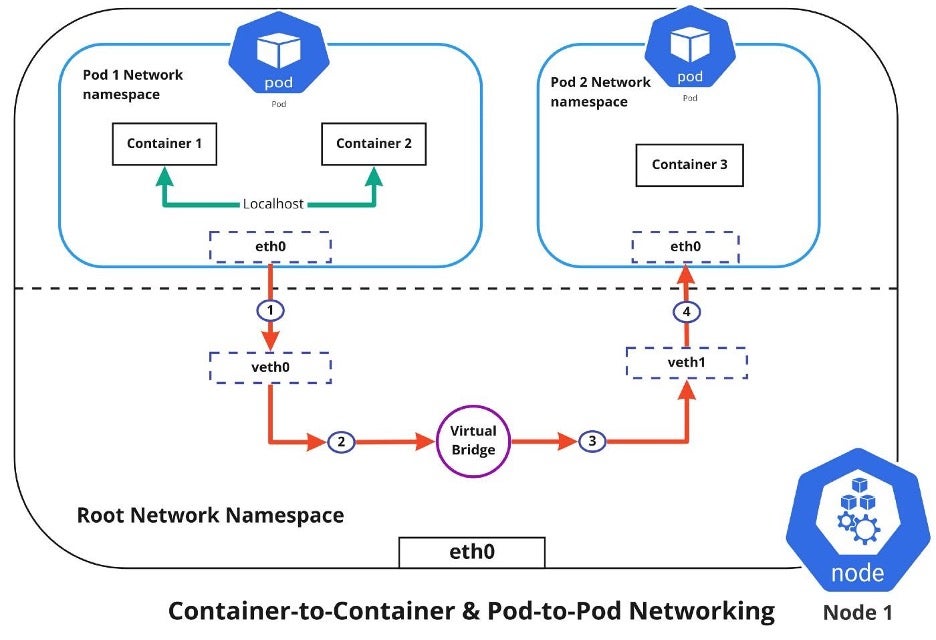
Kubernetes Network Plugins :
Kubernetes network plugins are responsible for implementing the Kubernetes networking model and handling network traffic within the cluster. The choice of network plugin can impact the performance, scalability, and security of a Kubernetes cluster.
Code Example for Installing Calico Network Plugin:
kubectl create -f https://docs.projectcalico.org/v3.19/manifests/calico.yaml
This command installs the Calico network plugin on a Kubernetes cluster using a YAML file.
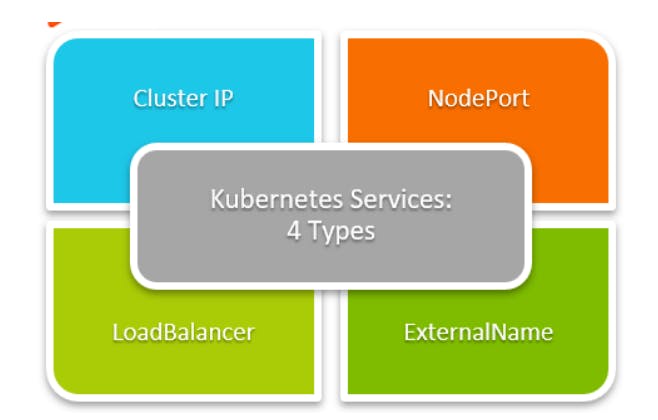
Kubernetes Service Discovery :
Kubernetes service discovery is the process of discovering and connecting to services within a Kubernetes cluster. Kubernetes services are used to expose a set of pods as a single endpoint, enabling clients to access the pods without needing to know their IP addresses.
Code Example for Creating a Kubernetes Service:
apiVersion: v1
kind: Service
metadata:
name: my-service
spec:
selector:
app: my-app
ports:
- name: http
protocol: TCP
port: 80
targetPort: 9376
This code creates a Kubernetes service named my-service that selects pods with the label app: my-app and exposes port 80 as a TCP endpoint, forwarding traffic to port 9376 on the pods.
Kubernetes Network Policies :
Kubernetes network policies are used to enforce network isolation and segmentation within a cluster, enabling finer-grained control over network traffic. Network policies define a set of rules that specify which pods can communicate with each other and on which ports.
Code Example for Creating a Kubernetes Network Policy:
apiVersion: networking.k8s.io/v1
kind: NetworkPolicy
metadata:
name: deny-all
spec:
podSelector: {}
policyTypes:
- Ingress
- Egress
This code creates a Kubernetes network policy named deny-all that denies all network traffic to and from pods in the cluster.
Kubernetes Ingress :
Kubernetes Ingress is a powerful feature that enables external access to services within a Kubernetes cluster. Ingress controllers are responsible for handling incoming traffic to the cluster and routing it to the appropriate service.
Code Example for Creating a Kubernetes Ingress:
apiVersion: networking.k8s.io/v1
kind: Ingress
metadata:
name: my-ingress
annotations:
nginx.ingress.kubernetes.io/rewrite-target: /
spec:
rules:
- host: example.com
http:
paths:
- path: /my-app
pathType: Prefix
backend:
service:
name: my-service
port:
name: http
This code creates a Kubernetes Ingress named my-ingress that routes traffic from the example.com/my-app endpoint to the my-service service using the http port.
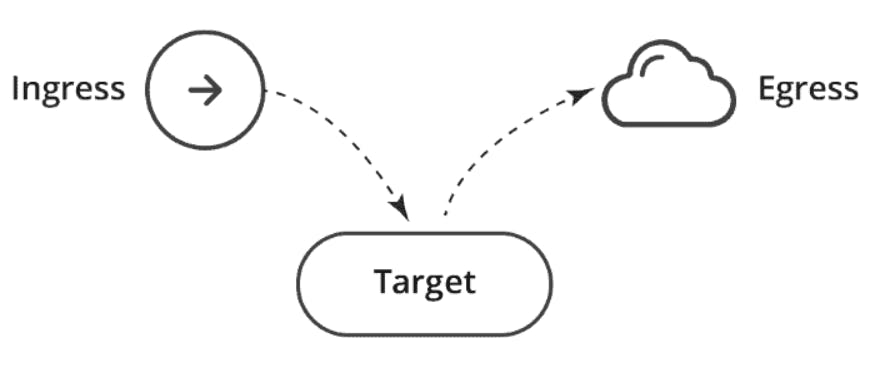
Conclusion :
Kubernetes networking is a critical component of any Kubernetes deployment. In this blog, we explored Kubernetes networking and its components. We also provided some code to help you get started with Kubernetes networking. By understanding Kubernetes networking, you can ensure that your applications are running efficiently and securely in your Kubernetes cluster.

