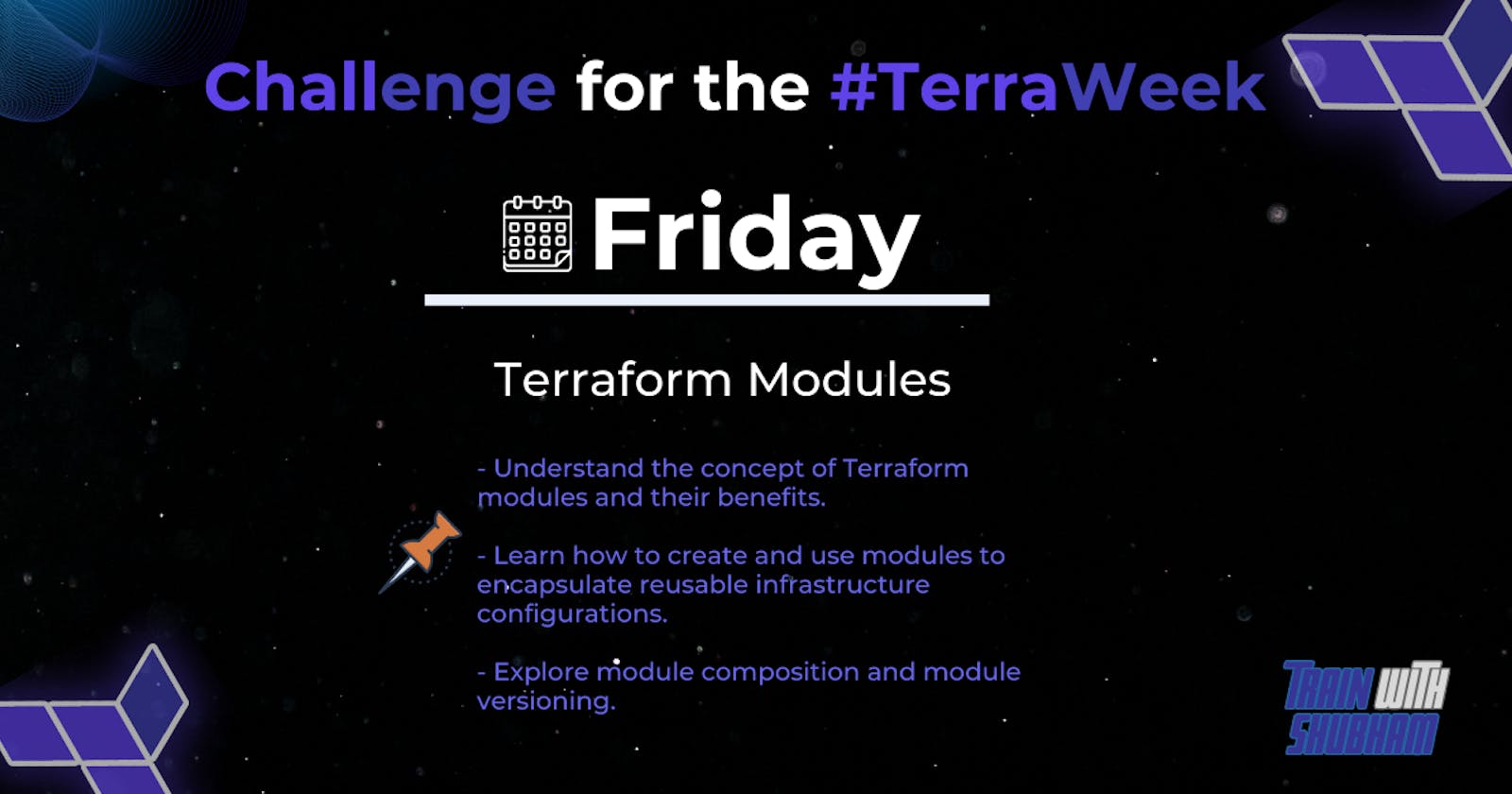Introduction:
In modern infrastructure-as-code (IaC) practices, Terraform has emerged as a popular tool for managing and provisioning infrastructure resources across various cloud platforms. To effectively manage infrastructure configurations and promote code reuse, Terraform provides a feature called modules. In this blog post, we will explore the concept of modules in Terraform, their benefits, and the importance of module versioning. We will also discuss different methods to lock Terraform module versions and ensure consistent deployments. Let's dive in!
Task 1: Modules in Terraform
In Terraform, modules are encapsulated and reusable configurations that allow you to define, group, and manage infrastructure resources. They serve as building blocks for creating and organizing your infrastructure code. Modules enable you to abstract and modularize your configuration, promoting code reusability, maintainability, and scalability.
The primary purpose of using modules in Terraform is to break down your infrastructure code into smaller, manageable components. This approach provides several benefits:
Reusability: Modules allow you to create infrastructure configurations that can be reused across different projects or environments. By encapsulating specific resources or infrastructure patterns into modules, you can easily deploy similar setups without duplicating code.
Abstraction: Modules abstract away the complexities of configuring and managing resources. They provide a higher-level interface that hides the implementation details, making it easier to consume and understand.
Modularity: With modules, you can structure your infrastructure code into smaller, self-contained units. This modular approach simplifies code organization, promotes code separation, and enhances collaboration among team members.
Scalability: Modules enable you to scale your infrastructure configurations as your needs grow. By defining reusable modules, you can easily add or modify resources without impacting the entire codebase. This flexibility makes it simpler to manage larger, more complex infrastructures.
Versioning: Modules support versioning, allowing you to control the lifecycle of your infrastructure code. You can create different versions of a module, and projects can choose which version to use. This versioning capability ensures that infrastructure changes are controlled and can be selectively applied to different environments.
Overall, modules in Terraform provide a way to encapsulate and organize infrastructure resources, promote reusability, enhance collaboration, and enable scalability.
Task 2: Creating a Terraform Module
To demonstrate the creation of a Terraform module encapsulating an EC2 instance and a resource group, follow the steps below:
- Create a new directory for your module and navigate into it:
mkdir mymodule
cd mymodule
- Initialize the module with a basic file structure:
mkdir -p examples/ec2-instance
touch examples/ec2-instance/main.tf
touch main.tf
touch variables.tf
touch outputs.tf
- Open
main.tfand define your EC2 instance resource:
resource "aws_instance" "example" {
ami = var.ami_id
instance_type = var.instance_type
}
- Open
variables.tfand declare the variables for your module:
variable "ami_id" {
description = "The ID of the AMI to use for the EC2 instance"
}
variable "instance_type" {
description = "The type of the EC2 instance"
}
- Open
outputs.tfand specify the outputs for your module:
output "public_ip" {
value = aws_instance.example.public_ip
description = "The public IP address of the EC2 instance"
}
- Navigate to the
examples/ec2-instancedirectory and createmain.tfto consume your module:
module "my_ec2_instance" {
source = "../../"
ami_id = "ami-12345678"
instance_type = "t2.micro"
}
output "ec2_instance_public_ip" {
value = module.my_ec2_instance.public_ip
}
- Initialize Terraform and apply the configuration:
terraform init
terraform apply
This example demonstrates a basic module structure encapsulating an EC2 instance resource. You can extend this module by adding more resources or modifying it according to your infrastructure requirements.
Task 3: Modular Composition and Module Versioning
Modular composition refers to the process of combining multiple modules to create a more comprehensive and complex infrastructure. With Terraform, you can compose modules together, treating them as building blocks, to create more significant infrastructure configurations. This composition allows you to reuse existing modules, which promotes code reuse and simplifies infrastructure management.
Module versioning is an essential aspect of managing modules in Terraform. It enables you to control the lifecycle of your infrastructure code and ensures consistent deployments across different environments. By versioning your modules, you can make deliberate changes to your infrastructure and selectively apply those changes to different projects or environments.
When working with module version, you can follow some best practices:
Semantic Versioning: Adhere to semantic versioning principles by using version numbers with the format
MAJOR.MINOR.PATCH. Increment the version number based on the impact of changes made to the module. For example, a change that introduces backwards-incompatible modifications would increment the major version number.Module Registry: Utilize a module registry to host and distribute your modules. Terraform provides the Terraform Registry, which is a public registry where you can publish and discover modules. The registry helps in sharing and reusing modules across organizations and teams.
Module Sources: Specify module sources using fully qualified references, such as module registry addresses or Git repository URLs. This practice ensures that your modules can be reliably fetched and used by others.
Version Constraints: In your Terraform configurations, specify version constraints for the modules you consume. This allows you to control which versions of a module your configuration can use. Version constraints can include exact versions, version ranges, or version constraints based on semantic versioning principles.
By adhering to these practices, you can effectively manage module composition and versioning in your Terraform projects.
Task 4: Locking Terraform Module Versions
When you use Terraform to create or update infrastructure, you often rely on modules to provide reusable code and configuration. Modules can be created by you or by third parties, and they can be stored in a variety of locations, such as GitHub, HashiCorp Registry, or your internal repository.
When you use a module, you specify the module's source and version. The source is the location of the module, and the version is the specific version of the module that you want to use.
If you do not specify a version, Terraform will use the latest version of the module. However, this can lead to problems if the latest version of the module introduces breaking changes.
To avoid this, you can lock the module version. This means that Terraform will always use the same version of the module, regardless of whether you run Terraform locally or in a remote environment.
There are two ways to lock a module version:
- Using a fixed version: You can specify a fixed version for the module in your root module's configuration file. For example, the following code locks the "example_module" module to version 1.2.0:
module "example_module" {
source = "organization/module-name/aws"
version = "1.2.0"
}
- Using version constraints: Instead of specifying a fixed version, you can define version constraints to allow flexibility while still maintaining control over module versions. For example, the following code locks the "example_module" module to any version in 1.2.x range:
module "example_module" {
source = "organization/module-name/aws"
version = "~> 1.2"
}
The source attribute can indicate both local system paths and remote paths.
If the
sourceattribute starts with./or../, it indicates a local system path relative to the current working directory. For example,source = "./modules/example"would reference a module located in themodules/exampledirectory relative to the current working directory.If the
sourceattribute does not start with./or../, it is considered a remote path. It can point to a module hosted in a version control repository (e.g., Git) or a module registry (e.g., Terraform Registry). Examples of remote paths includegithub.com/organization/module-nameorregistry.terraform.io/organization/module-name/aws
The choice between using a local or remote path depends on where the module is located and how you want to manage its versioning and availability.
By using either a fixed version or version constraints, you can ensure that the same module version or compatible versions are used consistently in your deployments. This helps maintain reproducibility, stability, and better control over your infrastructure configurations.
Conclusion:
In the concluding section, we will summarize the key points discussed throughout the blog post. We will emphasize the significance of modules in Terraform, their benefits, and the need for proper module versioning. By implementing modules and versioning best practices, organizations can achieve scalable, reusable, and maintainable infrastructure configurations with Terraform.
Note: The blog post will provide detailed explanations, code snippets, and best practices for each section to ensure a comprehensive understanding of Terraform modules and versioning.

To connect with me - https://www.linkedin.com/in/subhodey/