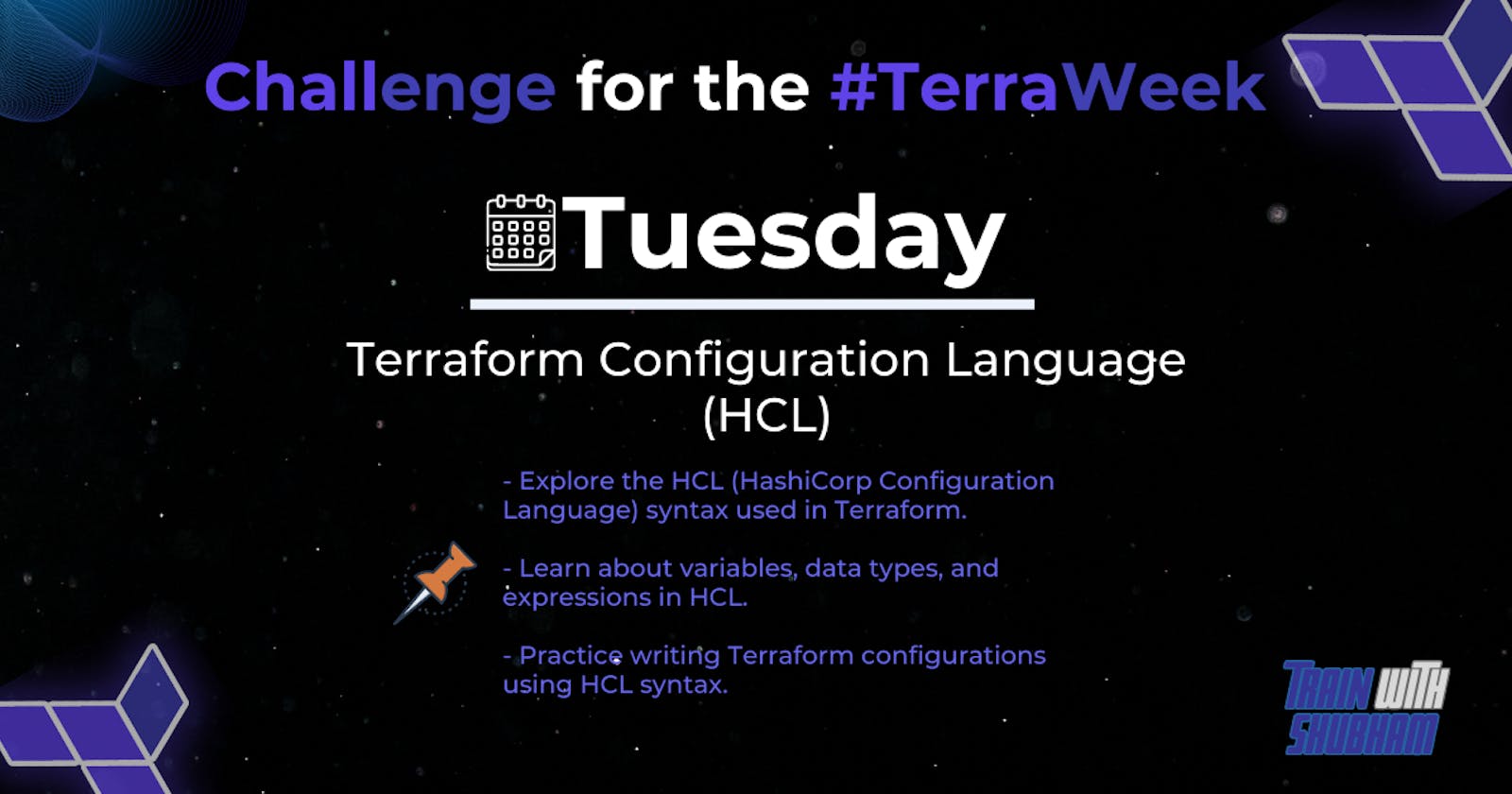Unlock the full potential of Infrastructure as Code by mastering HCL in Terraform
Familiarize yourself with the HCL syntax used in Terraform
Introduction:
Terraform, an open-source infrastructure as a code tool, has gained immense popularity for its ability to manage and provision infrastructure resources efficiently. To harness its true potential, it's essential to understand the key concepts that make Terraform so powerful. In this blog post, we'll dive into the world of HCL blocks, parameters, and arguments, and explore the vast array of resources and data sources available in Terraform. Let's embark on this journey of discovery!
Understanding HCL Blocks: HCL (HashiCorp Configuration Language) is the language used in Terraform to define infrastructure resources and configurations. At the core of HCL lies blocks, which are containers for different resource types. Blocks are defined using curly braces {} and consist of different parameters and arguments.
Parameters and Arguments: Parameters define the characteristics or attributes of a resource block. These parameters define how the resource should be created or configured. For example, a parameter in an AWS EC2 instance block might include the instance type or the AMI ID.
On the other hand, arguments provide specific values for the parameters. They determine the actual settings or configurations for a resource. For instance, arguments in the same AWS EC2 instance block could include the desired instance type and the chosen AMI ID.
By utilizing parameters and arguments effectively, you can tailor your infrastructure to meet your specific requirements and make your Terraform code modular and reusable.
Exploring Resource Types and Data Sources: Terraform offers a rich ecosystem of resource types and data sources, allowing you to interact with a wide range of cloud providers, services, and APIs. Let's take a closer look at these two key components:
- Resource Types: Resource types represent the actual infrastructure components that Terraform manages. Whether it's virtual machines, networking resources, or database instances, resource types enable you to define and provision various components of your infrastructure. With Terraform's extensive provider ecosystem, you can leverage resources from AWS, Azure, Google Cloud, and many other platforms, tailoring your infrastructure to your specific needs.
By utilizing resource types, you can orchestrate complex infrastructure setups with ease, ensuring consistency and reproducibility across your environments.
- Data Sources: Data sources provide a way to fetch information or access existing resources from external systems. They allow you to incorporate data from external APIs, cloud platforms, or even other Terraform configurations into your infrastructure.
Data sources enable you to dynamically retrieve information during the Terraform execution, ensuring your infrastructure remains up to-date and synchronized with external systems. This flexibility opens doors to scenarios such as fetching the latest AMI ID, retrieving DNS records, or fetching network configurations from cloud providers.
Code Examples: Let's explore a couple of code snippets to solidify our understanding:
Example 1: AWS EC2 Instance Resource Block
resource "aws_instance" "example" {
ami = "ami-0123456789"
instance_type = "t2.micro"
subnet_id = aws_subnet.example.id
}
Example 2: AWS S3 Bucket Data Source
data "aws_s3_bucket" "example" {
bucket = "example-bucket"
}
Understand variables, data types, and expressions in HCL
In the world of infrastructure as code, Terraform stands out as a powerful tool for automating the provisioning and management of cloud resources. One of the key features that make Terraform flexible and reusable is the ability to define variables. In this blog, we'll explore how to create a variable.tf file and utilize a variable in a main. tf file to create a "local_file" resource. Let's dive in!
Step 1: Creating variables.tf file:
To begin, we need to define our variable(s) in a separate file called "variables.tf." This file acts as a centralized location to store and manage the values that will be used across our Terraform configuration. Open your favourite text editor and create a new file named "variables.tf."
Step 2: Defining a variable:
Inside the variables.tf file, we'll define our variable using Terraform's variable syntax. For example, let's create a variable named "file_content" to hold the content of our local file. Add the following code to your variables.tf file:
variable "file_content" {
description = "Content to be written to the local file"
type = string
default = "Hello, World!"
}
In this example, we've defined a variable named "file_content" with a string type and a default value of "Hello, World!" Feel free to modify the default value to suit your requirements.
Step 3: Utilizing the variable in main.tf:
Now that we have our variable defined, let's leverage it in our main.tf file to create a "local_file" resource. Open your main.tf file and add the following code:
resource "local_file" "example" {
filename = "output.txt"
content = var.file_content
}
In this code snippet, we're using the "local_file" resource type to create a local file named "output.txt." The content of the file is set to the value of our variable, "var.file_content."
Step 4: Applying the Terraform configuration:
Once we have our variables defined and used in the main.tf file, we can apply the Terraform configuration to create the local file. Open your terminal or command prompt, navigate to the directory containing your Terraform files, and run the following commands:
terraform init
terraform apply
Writing Terraform configurations using HCL syntax
To use Terraform to manage resources from various providers, you need to declare the required providers in your configuration. This is done using the required_providers block. Let's take a look at how to add required providers for Docker and AWS.
Docker Provider:
The Docker provider allows you to manage Docker containers and related resources. To add the Docker provider to your Terraform configuration, you need to include the required_providers block and specify the version you want to use. Here's an example:
terraform {
required_providers {
docker = {
source = "kreuzwerker/docker"
version = ">= 2.0.0"
}
}
}
provider "docker" {
# Configuration for the Docker provider
}
In this example, we specify the source and version for the Docker provider in the required_providers block. We then define the provider block and provide any additional configuration required.
AWS Provider:
The AWS provider is one of the most commonly used providers in Terraform. It allows you to provision and manage resources in Amazon Web Services (AWS). Here's an example of adding the AWS provider to your Terraform configuration:
terraform {
required_providers {
aws = {
source = "hashicorp/aws"
version = "~> 3.0"
}
}
}
provider "aws" {
# Configuration for the AWS provider
}
Similar to the Docker provider, we specify the source and version for the AWS provider in the required_providers block. We then define the provider block and provide any additional configuration specific to AWS.
we will explore how to test your configuration using the Terraform CLI and make any necessary adjustments. Let's dive in!
Setting Up Your Terraform Configuration: First, ensure that you have the Terraform CLI installed on your system. Create a new directory for your Terraform project and navigate into it. Initialize your project by running
terraform initin the command line. This will initialize the working directory and download any necessary provider plugins.Writing Test Cases: To test your configuration, it's essential to define test cases that cover different aspects of your infrastructure. These test cases will validate if your resources are created as expected, if dependencies are correctly resolved, and if any errors or warnings are generated during the deployment.
Here's an example of a test case using the terraform_test module:
module "example_test" {
source = "hashicorp/test/null"
version = "~> 0.1"
test_cases = [
{
name = "ResourceCreationTest"
configuration = <<EOF
resource "aws_instance" "example" {
ami = "ami-0c94855ba95c71c99"
instance_type = "t2.micro"
}
EOF
steps = [
{
pre_config_commands = [
"terraform init",
],
apply_command = "terraform apply -auto-approve",
post_apply_commands = [
"terraform destroy -auto-approve",
],
},
],
},
]
}
In this example, we define a test case named "ResourceCreationTest" that creates an AWS EC2 instance using a specific AMI and instance type. The pre_config_commands are executed before applying the configuration, and the post_apply_commands are executed after the applying step to clean up any created resources.
- Running Tests: To run the tests, execute
terraform applyand provide the necessary variables. This will trigger the execution of the defined test cases, applying the Terraform configuration and validating the expected behavior.
terraform apply -var 'access_key=YOUR_ACCESS_KEY' -var 'secret_key=YOUR_SECRET_KEY'
During the test execution, Terraform will log any errors or warnings encountered, allowing you to review and make necessary adjustments to your configuration.
- Making Adjustments: After running the tests, analyze the test results and review any errors or warnings. If the tests fail or the results are not as expected, you can make adjustments to your Terraform configuration. This could involve modifying resource attributes, updating dependencies, or adjusting input variables to achieve the desired outcome.
Conclusion:
By mastering the concepts of HCL blocks, variables, and resource management in Terraform, you can unlock the true potential of Infrastructure as Code. With Terraform's flexibility and extensive provider ecosystem, you can efficiently define, manage, and scale your infrastructure across various cloud providers and systems. Embrace the power of Terraform, automate your infrastructure, and enjoy the benefits of reproducibility, scalability, and maintainability in your projects.
Happy Terraforming!