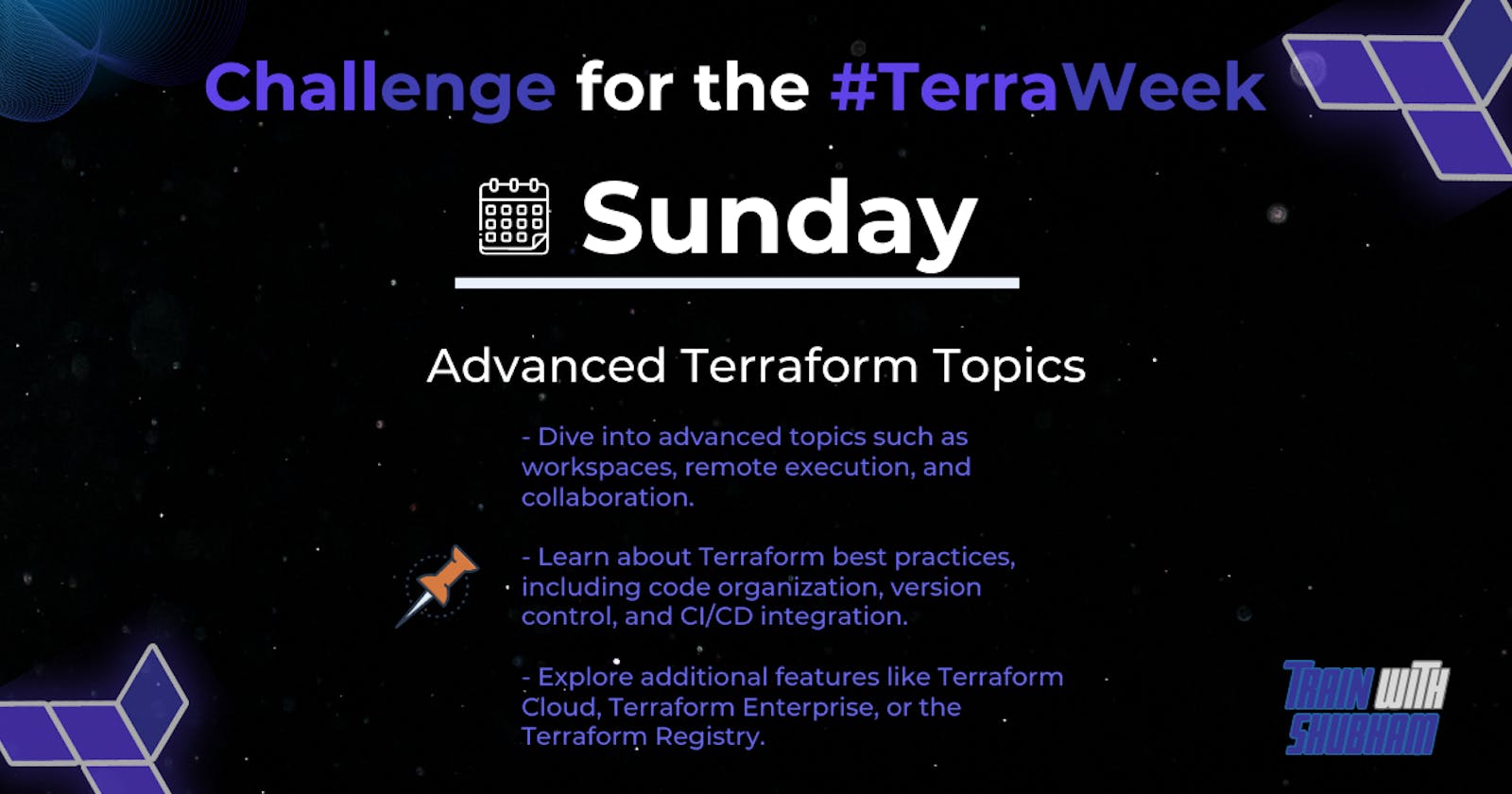Introduction:
In today's rapidly evolving digital landscape, infrastructure as code (IaC) has emerged as a crucial practice for managing and provisioning infrastructure resources. Among the various IaC tools available, Terraform has gained significant popularity due to its simplicity, scalability, and flexibility. In this blog, we will delve into key concepts of Terraform, including workspaces, remote execution, collaboration, best practices, the Terraform registry, and the benefits of Terraform Cloud. We will also provide code snippets to illustrate these concepts.
Terraform Workspace:
Terraform workspaces allow you to manage multiple distinct sets of infrastructure resources within a single configuration. Workspaces enable you to maintain separate environments such as development, staging, and production while sharing the same codebase. You can switch between workspaces to deploy resources to different environments without duplicating your code.

Example Code Snippet:
# Create a new workspace
terraform workspace new dev
# Switch to the new workspace
terraform workspace select dev
Remote Execution:
Remote execution in Terraform enables you to run your Terraform code on a remote infrastructure, eliminating the need for running it locally on your machine. It provides benefits such as increased security, enhanced collaboration, and improved performance.
Example Code Snippet:
# Configure remote execution backend
terraform {
backend "remote" {
hostname = "app.terraform.io"
organization = "your-organization"
workspaces {
name = "example-workspace"
}
}
}
Collaboration in Terraform:
Terraform facilitates collaboration among team members by providing features like remote state management, locking, and version control integration. These capabilities ensure that multiple team members can work simultaneously on the same infrastructure codebase without conflicts.
Example Code Snippet:
# Enable remote state storage
terraform {
backend "s3" {
bucket = "your-s3-bucket"
key = "terraform.tfstate"
region = "us-west-2"
}
}
Terraform Best Practices:
To ensure efficient and maintainable infrastructure deployments, it is essential to follow Terraform's best practices. Some key best practices include organizing code into reusable modules, leveraging variables and locals for flexibility, using version control, and implementing the automated testing.
A. Structuring :
--When you are working on a large production infrastructure project using Terraform, you must follow a proper directory structure to take care of the complexities that may occur in the project. It would be best if you had separate directories for different purposes.
For example, if you are using Terraform in development, staging, and production environments, have separate directories for each of them.
terraform_project/
├── dev
│ ├── main.tf
│ ├── outputs.tf
│ └── variables.tf
├── modules
│ ├── ec2
│ │ ├── ec2.tf
│ │ └── main.tf
│ └── vpc
│ ├── main.tf
│ └── vpc.tf
├── prod
│ ├── main.tf
│ ├── outputs.tf
│ └── variables.tf
└── stg
├── main.tf
├── outputs.tf
└── variables.tf
6 directories, 13 files
Even the terraform configurations should be separate because, after a period, the configurations of a growing infrastructure will become complex.
For example – you can write all your terraform codes (modules, resources, variables, outputs) inside the main.tf file itself, but having separate terraform codes for variables and outputs makes it more readable and easy to understand.
B. Latest Version :
Terraform development community is very active, and the release of new functionalities happens frequently. It is recommended to stay on the latest version of Terraform when a new major release happens. You can easily upgrade to the latest version.
If you skip multiple major releases, upgrading will become very complex.
Run terraform -v command to check for a new update.
C. Automate your Deployment with a CI / CD Pipeline :
Terraform automates several operations on its own. More specifically, it generates, modifies, and versions your cloud and on-prem resources. Using Terraform in the Continuous Integration and Continuous Delivery/Deployment( CI/CD) pipeline can improve your organization’s performance and assure consistent deployments, even though many teams use it locally.
Running Terraform locally implies that all dependencies are in place: Terraform is installed and available on the local machine, and providers are kept in the .terraform directory. This is not the case when you move to stateless pipelines. One of the most frequent solutions is to use a Docker image with a Terraform binary.
Terraform provides official Docker containers that can be used. In case you are changing the CI/CD server, you can easily pass the infrastructure inside a container.
Before deploying infrastructure on the production environment, you can also test the infrastructure on the docker containers, which are very easy to deploy. By combining Terraform and Docker, you get portable, reusable, repeatable infrastructure.
D. Lock State File :
There can be multiple scenarios where more than one developer tries to run the terraform configuration at the same time. This can lead to the corruption of the terraform state file or even data loss. The locking mechanism helps to prevent such scenarios. It makes sure that at a time, only one person is running the terraform configurations, and there is no conflict.
Here is an example of locking the state file, which is at a remote location using DynamoDB.
resource “aws_dynamodb_table” “terraform_state_lock” {
name = “terraform-locking”
read_capacity = 3
write_capacity = 3
hash_key = “LockingID”
attribute {
name = “LockingID”
type = “S”
}
}
terraform {
backend “s3” {
bucket = “s3-terraform-bucket”
key = “vpc/terraform.tfstate”
region = “us-east-2”
dynamodb_table = “terraform-locking”
}
}
When multiple users try to access the state file, the DynamoDB database name and primary key will be used for state locking and maintaining consistency.
Terraform Cloud:
Terraform Cloud is a platform that provides a collaborative environment for managing Terraform configurations. It offers additional features like remote state management, version control integration, policy enforcement, and a web-based user interface. Terraform Cloud simplifies collaboration, streamlines workflows, and enhances governance.
Example Code Snippet:
# Configure Terraform Cloud backend
terraform {
backend "remote" {
hostname = "app.terraform.io"
organization = "your-organization"
workspaces {
name = "example-workspace"
}
}
}
Terraform Registry:
The Terraform Registry serves as a centralized repository for Terraform modules, providers, and other extensions. It allows users to discover, share, and reuse modules and providers, promoting collaboration and standardization. The registry ensures that you can leverage community-built modules or publish your own for others to use.
Example Code Snippet:
# Use a module from the Terraform Registry
module "example_module" {
source = "terraform-aws-modules/vpc/aws"
# Module-specific configuration
...
}
Conclusion:
In this blog, we explored key concepts of Terraform, including workspaces, remote execution, collaboration, best practices, the Terraform registry, and the benefits of Terraform Cloud. By leveraging these features, you can maximize efficiency, ensure consistent infrastructure deployments, and foster collaboration among team members. Terraform's simplicity and scalability make it an invaluable tool for managing infrastructure as code in today's dynamic IT environments.

To connect with me - https://www.linkedin.com/in/subhodey/